|
|
|
 |
 KOM
KOM| HOME | ABOUT | BORANG | CONTACT |
-1 DVD ALL IN 1-
|
![]()
SEMUA VIDEO TUTORIAL ADOBE DREAMWEAVER
DIBAWAH INI SAYA SUDAH ADA & SEKARANG SAYA BERIKAN
ANDA DENGAN PERCUMA!! APABILA ANDA MEMBELI
PRODUCT SAYA "ADOBE PHOTOSOP TOP SECRET"
 CEPAT!!MASIH ADE LAGI.....
CEPAT!!MASIH ADE LAGI..... 
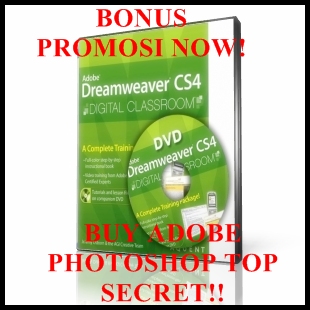
You have a personal tutor in the Digital Classroom. If you want expert instruction that fits into your schedule, the Digital Classroom delivers. Adobe Certified Experts guide you through 14 lessons, helping you learn essentialDreamweaver CS4 skills at your own speed. Full-color, step-by-step instructions in the book are supplemented with video tutorials on the DVD. With Digital Classroom, you have your own private instructor showing you the easiest way to learn Dreamweaver CS4.
* Set up Dreamweaver CS4 and use its design and layout tools
*Create, publish, and maintain Web sites
*Add text, images, and Flash animations to your pages
*Build CSS-based Web sites, using styles to create consistent, standards-based site designs
*Maximize site design with reusable Snippets, Library Items and Templates
*Use the Code view to edit pages using XHTML
*Create HTML forms with text fields, drop-down menus, and check boxes
HOMEPAGE
http://as.wiley.com/WileyCDA/WileyTitle/productCd-0470410922.html
(2)

Lesson 01 Introduction (0:39)
Lesson 02 Using Presets and Browser Templates (8:08)
Lesson 03 Using Guides and Fill Layers (6:13)
Lesson 04 Using Kuler in Photoshop CS4 for Color (7:13)
Lesson 05 Setting up a Project Folder (4:52)
Lesson 06 Using Shapes in a Web Layout (7:35)
Lesson 07 Text in Photoshop for Web Layout (11:47)
Lesson 08 Using Stock Photography for Layouts (11:58)
Lesson 09 Texture Background Layout and Final Comp (13:42)
Lesson 10 Defining a Website in Dreamweaver (5:19)
Lesson 11 Redefining HTML tags - Adding Background and Header (13:55)
Lesson 12 Modifying CSS for Menu and content Areas (19:41)
Lesson 13 The Dreamweaver Template, Editable Regions, and Extensions (12:29)
Lesson 14 Adding Rollover Images to Dreamweaver (8:22)
Lesson 15 Photoshop Smart Objects in Dreamweaver (6:18)
Lesson 16 Using Dreamweaver Web Widgets (8:58)
Lesson 17 Tiltview/Simpleviewer - From Photoshop To Dreamweaver (12:42)
Lesson 18 Tiltview/Simpleviewer - From Lightroom 2 To Dreamweaver (12:18)
Lesson 19 Conclusion (0:30)
HOMEPAGE
http://www.kelbytraining.com/online/cs4-classes.html
(3)
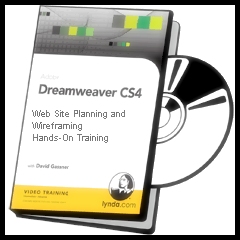
Adobe Dreamweaver CS4: Web Site Planning and Wireframing: Hands-On Training
In Web Site Planning and Wireframing: Hands-On Training, Laurie Burruss, director of digital media at Pasadena City College, demonstrates the essentials of creating a web site with a polished, professional appearance and a compelling user experience. The goal of this hands–on course is to deconstruct a web site’s home page in order to identify its structural elements and feature set. Using Acrobat Pro and the web developer’s toolkit, Laurie shows how to capture a homepage and create, in another layer, its visual framework (wireframe). Exercise files and a downloadable PDF quiz accompany the course.
HOMEPAGE
http://www.lynda.com/home/DisplayCourse.aspx?lpk2=757
(4)
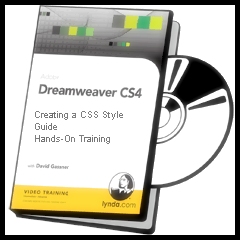
Adobe Dreamweaver CS4: Creating a CSS Style Guide: Hands-On Training
A web site is just a web site unless it’s designed with a unique style. Creating a CSS Style Guide: Hands-On Training highlights the importance of a CSS style guide, which serves as an interface for the design team and a communication tool for the client. Laurie Burruss calls on her background as director of digital media at Pasadena City College and takes an informative, real–world approach to this topic. She shows howDreamweaver CS4 can be used to develop a coherent site–wide emotion that boosts brand identity. The course culminates with building a working web style guide for professional use. Exercise files and a downloadable PDF quiz accompany the course.
HOMEPAGE
http://www.lynda.com/home/DisplayCourse.aspx?lpk2=758
![]()


Copyright © 2010 siber.kom - All Right Reserved.
Hak Cipta Terpelihara © 2010 Siber.Kom
Coding support by Justnuar 2010